Suspended! Now What?
Follow this guide to understand what factors lead to a Google Business Profile suspension, and how to get your profile reinstated.
Before taking any action, get informed, think through the process, then do it right. More than one issue could be responsible for the suspension, so check your profile top-to-bottom against this page and the official Google Guidelines.
Confirm Your Profile Has Been Suspended
Let’s say your profile has suddenly disappeared from Google Search or Maps, or you can’t edit it. The profile owner should have received a suspension notice via email. The profile owner could be you, or someone else. To figure it out, search the owner and manager email accounts associated with the profile for “Business Profile” or “suspended”. If you find a message similar to the screenshot below, your profile has been suspended, and you must take action.
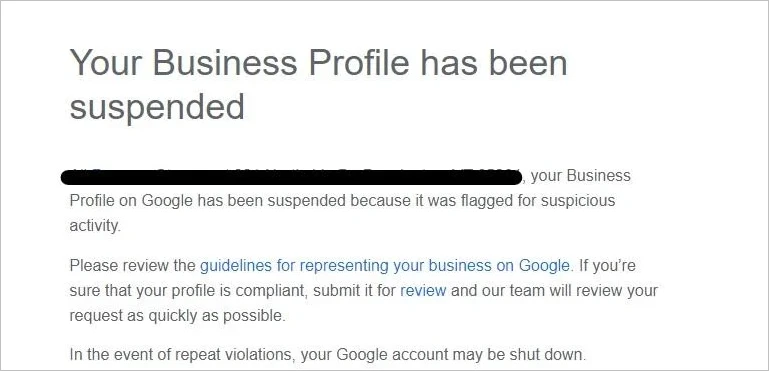
If you don’t find a suspension notice, log in to your dashboard with an owner or manager email address at business.google.com. Is your profile listed? If it is, but you can’t edit it, you could be looking at a “soft suspension” or re-verification issue.
If your profile is missing from the dashboard, Search results, and Maps results, it’s likely been hit with a “hard suspension“.
Two Suspension Tiers
Soft Suspension
- Google guidelines change over time; your profile may have been in conformance at one time, then suddenly fell out of conformance, and ended up in soft suspension.
- Profiles in soft suspension remain publicly visible on Google Maps and Search, but the profile owner loses the ability to edit or manage profile data.
- For soft suspensions, Google typically does not require video verification to reinstate. They may just need the business owner to correct any issues and wait until the profile is approved.
Hard Suspension
- A hard suspension is the complete removal of the business profile and reviews from Google Maps, Search, and the management dashboard at business.google.com. The profile will be hidden until the underlying issue that caused the suspension is resolved, a request is made for Google to reinstate, and Google approves the reinstatement.
- Video verification is more likely for a hard suspension; it’s Google’s way of ensuring the business is legitimate and that real-world facts match the profile data.
- If required, video verification involves a convincing demonstration that shows ability to physically access the space (open the door with a key), showing signage on the premises that matches the profile, providing proof of management (running equipment or knowledge of systems), and proof of ownership such as licenses or bills that match the business name on the profile.
Don’t Create a New Profile
If your profile is suspended, work through the guide below to figure out the issue and seek reinstatement. Do not create a new profile; if you do that, you risk losing all of your reviews and it could take months to rebuild profile visibility from scratch.
The (Many) Possible Reasons for Suspension
Too Many Edits, Too Quickly
- Making too many changes to data (name, address, categories, etc.) within a short time appears suspicious, and can trigger suspension.
- People with access to your profile should coordinate edits so as not raise a red flag by over-editing.
- Competitors or bad actors may be attempting to sabotage your profile. See Bad Actors below.
Location Spoofing
- Businesses represented in profiles must have a physical location that customers can visit and that is staffed by employees during open hours.
- Virtual offices, coworking spaces, P.O. boxes, and temporary locations are invalid locations. It’s fine to have a co-working space or virtual office separate from your main address, it just can’t be used as a profile location according to the guidelines.
- From a local SEO perspective, businesses are better off having one strong profile which that gets full attention: frequent updates, photos, posts, review responses, etc., rather than diluting presence with multiple weak or non-conforming profiles. If you really do have multiple valid locations, then of course, create additional profiles for each one.
Questionable Owner or Manager Accounts
- If your profile is owned or managed by an individual or entity that Google has identified is intentionally breaking rules, engaged in deception, or generally trying to game Google’s system, they may suspend your profile.
- There are reported cases of review or reputation management companies triggering suspension because their email domain is associated with a profile, possibly combined with overly-aggressive editing. (By the way, no third-party company can remove negative reviews unless they can show the that platform review policy was violated.)
- Even without intent, if an owner or manager associated with a profile gets their personal Google account suspended for any reason, the associated profile may be suspended.
- To minimize risk of suspension, be very careful about the reputation of the owner and manager accounts associated with your profile.
- Use a unique domain-based business email address (owner@business.com) for the primary profile owner rather than a personal Gmail address. The reasoning is that a domain-based address is almost certainly associated with the business; a Gmail address may not be.
Multiple Profiles at Same Address
- Multiple or duplicate profiles for your business without a corresponding and distinct physical location for each one violates Google policy and will lead to suspension.
- This is also the underlying problem with virtual offices and co-working spaces; there are often many businesses associated with the same physical address.
Data Mismatch
- Provide accurate business name, address, categories, hours, and contact info matching real-world details, other directories, and your website. All data should match.
- Do not specify “Open 24 hours” unless there really is a person at the location 24 hours to physically engage customers. Having someone answer the phone doesn’t count.
- Each profile should have a unique local phone number.
Bad Actors
- Anyone can report a profile to Google using Maps or the Business Redressal Complaint Form.
- Competitors may discover and report any violation that gives them an advantage. For example, a non-conforming address, a bad phone number, or redirected website URL. Depending on the user’s trust level, reporting may automatically trigger a suspension.
- Without submitting a formal complaint, unscrupulous competitors can cause havoc by continuously editing your profile information directly in Maps, using the “Suggest an Edit” feature. For example, by marking your business as permanently closed, changing the category, jamming keywords into the title, etc. Letting these changes go unchallenged can lead to suspension. See screenshot below.
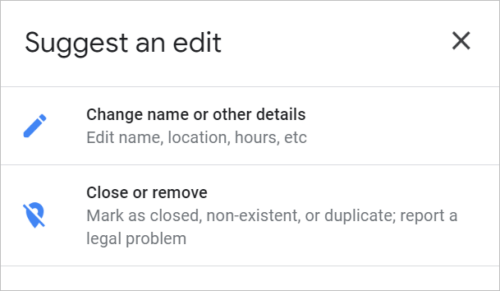
Conflicted Editing Accounts
- Use different email accounts for publicly editing Maps data versus managing your profile to limit cross-contamination risk, and possible suspension.
Redirections, YouTube URLs, or Social Media URLs
- Do not redirect the website URL used in your profile, as this appears deceptive and can trigger automatic suspension.
- Similarly, do not link to YouTube or any social media sites such as Linkedin from your profile; if you don’t have a website, build one, and link to it from your profile.
High-scrutiny Industries
Google has identified certain industries as having a higher propensity for violating guidelines.
Common violations include location spoofing, manipulating reviews, questionable service claims, licensing problems, or any form of deception. Location spoofing means misrepresenting a business’s physical location in its profile.
If your business falls into one of the following industries, it’s at higher risk of review and suspension. Strictly adhere to Google guidelines.
- Addiction treatment services
- Auto repair shops
- Home service contractors
- Electronics repair
- Financial services
- Insurance services
- Locksmiths
- Law firms
- Legal services
- Medical practices
- Pest control services
- Real estate brokers and agencies
Keyword Stuffing
- Using keywords, location names, or professional credentials in your profile title can result in a suspension. The exception is if these terms are already part of your commonly known business name and can be confirmed by checking against government and utility records.
Service Area Businesses Displaying a Physical Address
- Service Area Businesses (where services are performed at the customer’s location) are particularly vulnerable to suspension.
- If you see customers exclusively at their locations, you are a service area business and can’t display your address in your profile.
Violation of Any Other Google Guidelines
- Review Google’s official guidelines for properly representing your business.
General Guidelines for Businesses with a Physical Address
- The business must have some form of official documentation, for example, a business license\
- Each location must have a unique local phone number that connects directly to that location, answered by employees
- Do not use the same business information for multiple profiles:
- The name cannot include keywords or location unless documented by other sources as the official name
- An employee must staff the location
- Additional locations must be staffed by employees
- It must be located at an eligible address: Do not use the addresses of friends, family, employees, or P.O. Boxes, virtual offices, or co-working spaces
General Guidelines for Service Area Businesses (physical address hidden)
- The business must be have a business license or have some form of official documentation.
- An employee must staff the location
- Use a unique phone number answered directly by employees at each location
- You should have separate staff operating for each location
- It must be located at an eligible address: Do not use the addresses of friends, family, employees, or P.O. Boxes, virtual offices, co-working spaces
- If more than one listing, the service area specified for the location must be different from your first listing and not overlap
- The boundaries of the service areas shouldn’t extend farther than about 2 hours of driving time from where the location is based
- It should have its unique phone number
- The location’s address shouldn’t be displayed in the listing
- The listing should link to a dedicated page on your website
- The primary category must match between listings
Video walk-though of common suspension triggers and how to get back on track.
Other Less Common Issues
Prohibited Content
- Do not include promotional content, spam, personal info, or irrelevant keywords that violate Google policies.
Consistent Chain Data
- Franchise or chain locations must have consistently named and categorized profiles across all locations.
Separate Departments
- Distinct departments within a business may be eligible for standalone profiles with their own separate information.
Individual Practitioners
- Customer-facing practitioners like doctors/lawyers can have their own profiles, but support staff cannot.
- For example, each principal of a law firm can have their own profile, in addition to the firm profile.
Reinstatement Process
- Don’t expect Google to tell you what violations triggered the suspension. By using their system for your benefit, Google says it’s your responsibility to understand and follow their guidelines.
- So, get familiar with the guidelines, then identify the violation that triggered the suspension and eliminate it. That may mean giving up invalid locations, dropping problematic owners or managers, or editing profile data.
- Remember that one violation may have been caught by an algorithmic sweep or reported by a bad actor, but other violations may exist. Clean them all up.
- Submit a reinstatement request through Google’s appeals process (watch the video above).
- Wait patiently during the reinstatement process and watch for any email from Google. Reinstatement requires manual review and may take a few days to a few weeks.
