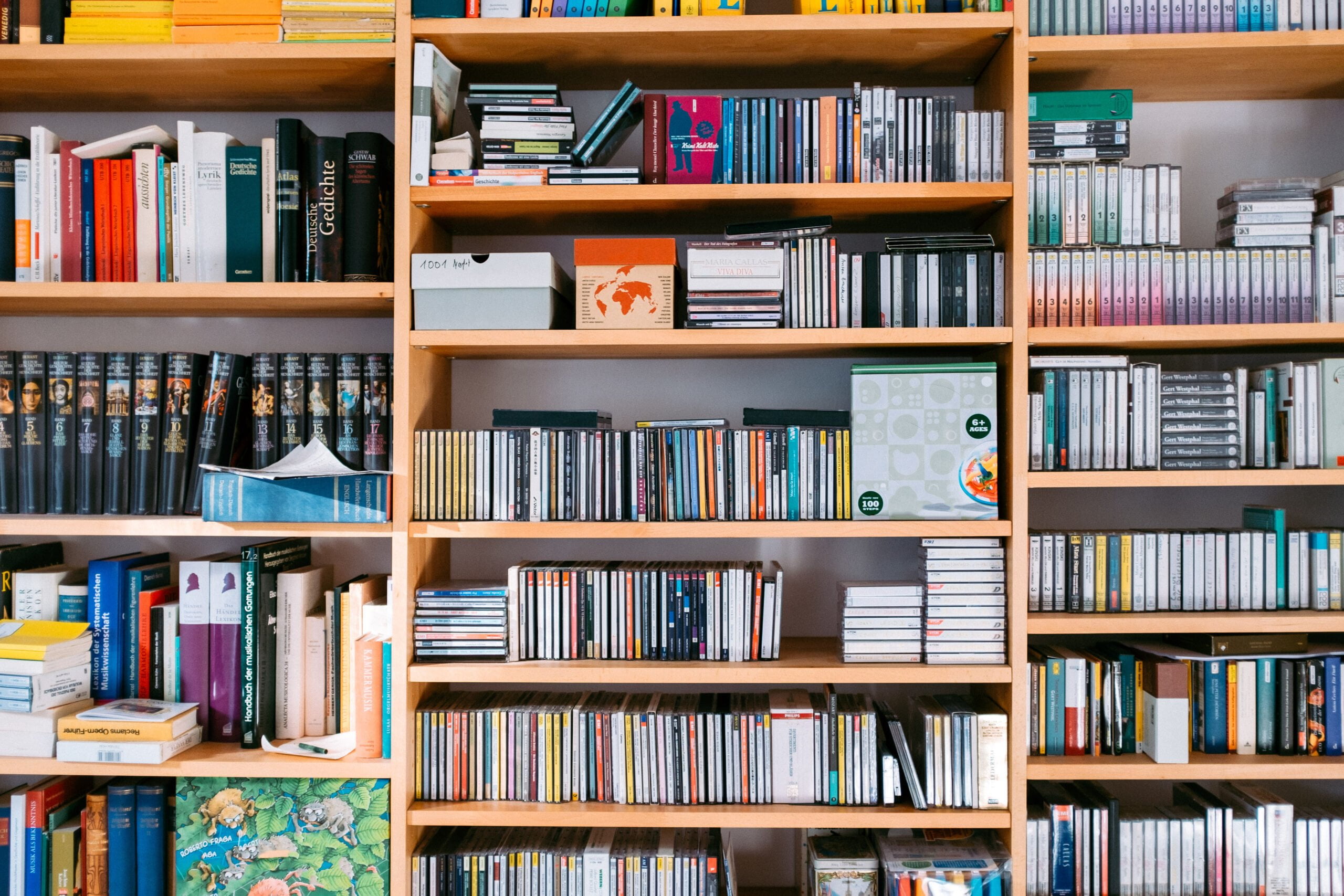Action will delineate and define you.
—Thomas Jefferson
In the ever-evolving world of digital marketing, keeping your Google Business Profile (formerly known as Google My Business) in top shape is crucial. Here are some updated strategies to ensure your listing works 24/7 to bring in more business.
Let’s assume your listing is 100% complete, accurate, and ready for the world.
Once that’s done, the key to maintaining a healthy listing is ACTIVITY — both on your part as the listing owner and from users.
Activity includes interactions such as clicks, reviews, photo additions, and various other actions we’ll detail below.
Google tracks all this activity and uses the data to understand user behavior and preferences, which in turn influences your visibility in local search results.
Law of the Digital Jungle
Ever wonder why the same cluster of listings dominates top search results?
More activity = more visibility. More visibility = more activity.
Success builds upon itself. High-performing listings reach the top and tend to stay there until disrupted by a better listing.
Remember, Google’s goal is to provide the best experience for users. They monitor user signals — listing activity — as a key component of the feedback loop.
If you don’t engage with your listing regularly, it signals to Google that either your business lacks vigor or is not particularly concerned about the user experience. Google is unlikely to reward such businesses with higher rankings.
Similarly, if users don’t engage with your listing or website from search results, there won’t be much independent social proof to support higher rankings.
- Regularly sign in to your Google Business Profile and update it
- Encourage users to engage with your listing and website
How to Optimize Your Google Business Profile (as the listing owner)
- Sign in regularly to check and update your listing. Ensure all information is current, including hours, holidays, and basic business details.
- Actively seek new reviews from customers. Implement a review generation strategy.
- Respond promptly to all reviews, both positive and negative. This shows you value customer feedback.
- Add high-quality photos and videos regularly. Showcase your products, services, and behind-the-scenes content.
- Utilize Google Posts for events, announcements, offers, and updates. While Posts no longer expire after 7 days, frequent updates are still beneficial.
- Use the Q&A feature to preemptively answer common questions about your business.
- Encourage people to interact with your listing by sharing its direct link in email communications and social media updates.
- Regularly add fresh, optimized content to your website. Focus on local SEO best practices.
- Build high-quality, relevant backlinks to your website to improve its authority.
- Ensure your website is fast (loads within about 2-3 seconds), fully responsive on mobile devices, and adheres to Core Web Vitals standards.
- If applicable, set up and use the messaging feature to communicate with customers directly through your Business Profile.
- Take advantage of category-specific features like menu items for restaurants or service lists for service-based businesses.
How Others Can Help You by Interacting with Your Listing
Especially if you have a new listing or one that’s struggling in search results, it’s important to encourage engagement.
While you can ask friends or loyal customers to help, be cautious about hiring people to artificially inflate engagement, as this could potentially violate Google’s guidelines.
Here are ways users can interact with your listing:
- Search for and click on your business in local search results
- View and interact with your Google Business Profile
- Add photos or videos of their experience with your business
- Write, read, and like reviews
- Use the “Get directions” feature
- Visit your website through the listing
- Call your business directly from the listing
- Use the messaging feature to contact your business
- Interact with your Google Posts (clicking, sharing)
- Share your listing with others
- Save your business as a favorite or want-to-go place
- Ask and answer questions in the Q&A section
- Use features like “Order online” or “Book an appointment” if available for your business category
The Big Picture: Local SEO in 2024 and Beyond
Google’s core principle for local ranking remains centered around three key factors: Proximity, Relevance, and Prominence. However, the algorithms continually evolve to provide more accurate and helpful results.
Recent trends and factors to consider:
- Mobile-first indexing: Ensure your website is fully optimized for mobile devices.
- Local intent: Google is getting better at understanding local search intent, even without explicit location modifiers.
- Review quality: Not just quantity, but the content and recency of reviews matter.
- User engagement signals: Click-through rates, time on site, and other engagement metrics play a role.
- EAT (Expertise, Authoritativeness, Trustworthiness): Demonstrate your expertise in your field through high-quality content and credible backlinks.
- Google Business Profile completeness: Utilize all relevant features and keep information up-to-date.
- Local link building: Focus on acquiring links from reputable local sources.
Remember, local SEO is an ongoing process. Consistently optimizing your Google Business Profile and website while encouraging genuine user engagement will help improve your visibility in local search results.
Stay informed about Google’s updates and adjust your strategy accordingly to maintain a competitive edge in your local market.