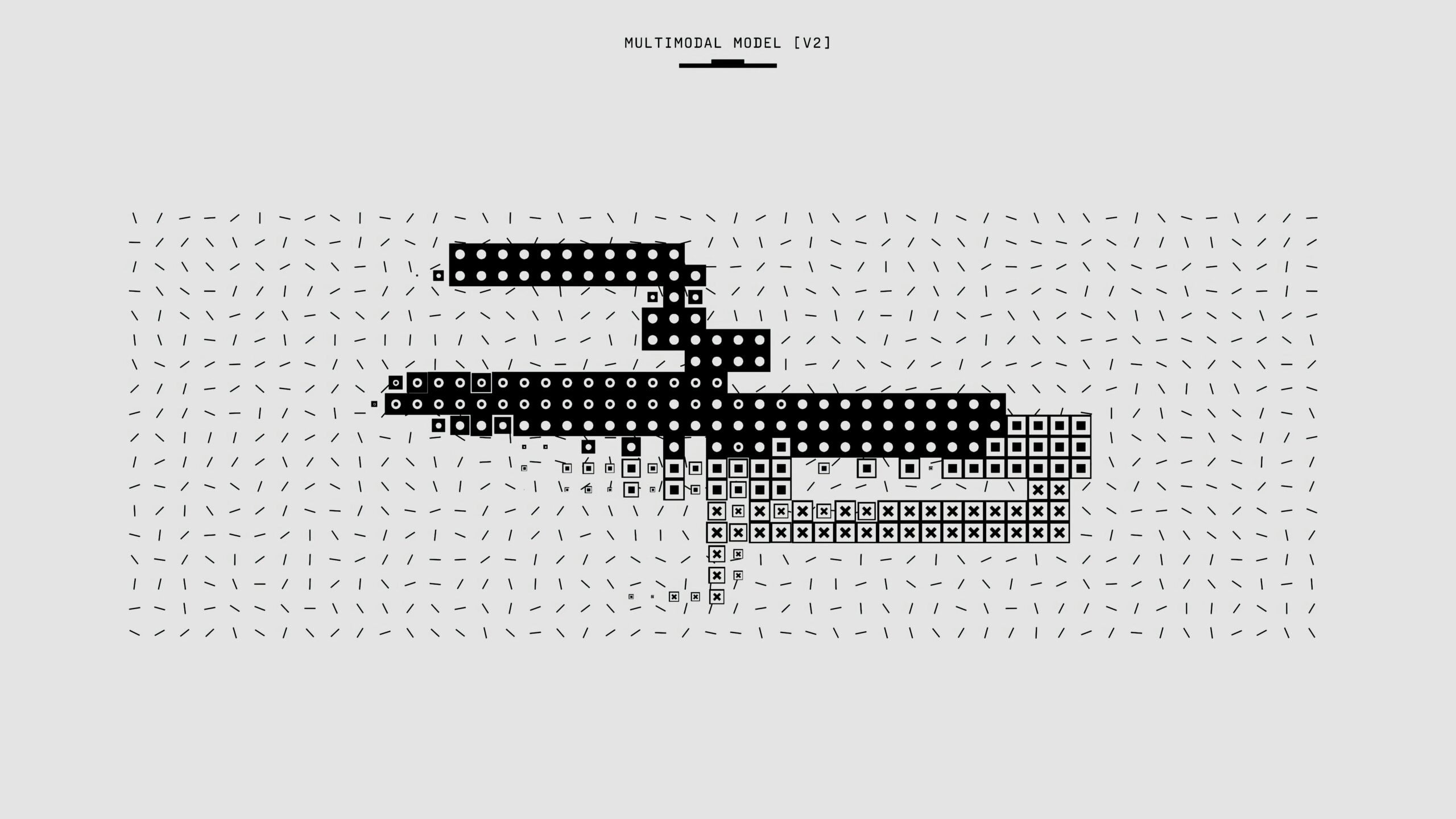Go to step-by-step instructions
Losing leads is a disaster for your business. Here’s how to avoid it.
Over the years, I’ve seen businesses inadvertently lose hundreds of website leads.
They simply didn’t know that some unnoticed glitch was disrupting their lead generation pipeline, killing conversions and revenue. But how could they not know? Because no one was paying attention. Don’t let that be your business.
Common pipeline issues include:
- Expired credit cards (causing your services to go dark)
- Outdated contact information
- Outdated or conflicted plugins
- Broken code
- Hacks and scams
Checking your website and business profiles will ensure your marketing pipeline is working, while minimizing security risks.
Yes, there are automated uptime monitors (we like Pulsetic) as well as enterprise-grade conversion testing platforms, but neither is a substitute for simply visiting your own website.
Regularly perform some simple functionality checks and use your website as a customer would — that’s the most direct, insightful, and least expensive solution.
Does something seem confusing or dysfunctional? That’s exactly what your customers will think. Get it fixed.
Google Business Profile
To maintain your Google Business Profile, ensure that all information is accurate and up-to-date. This includes your business name, address, phone number, website, and business hours. Regularly update your profile with new photos and posts to engage customers and keep your content fresh. Respond to customer reviews promptly and professionally to build trust and improve your online reputation. Additionally, make use of Google’s features such as Q&A and attributes to provide comprehensive information about your business. Regular monitoring and updating of your profile help enhance your visibility and credibility. Check other major platforms too: Yelp, Facebook, etc.
Google Maps Pin
There’s a scam that involves a bad actor moving your Google Maps pin away from your actual location, causing your rankings to plummet in your service area and potentially resulting in significant business losses. The scam exploits Google’s “Suggest an edit” feature, allowing anyone to relocate your pin. If you move your pin back improperly, Google might suspend your profile. Check your pin location on Google Maps to make sure it’s accurate.
Update the WordPress Core, Plugins, and Themes
- Sign-in to your WordPress dashboard (your-domain.com/wp-admin)
- In the left panel, click on the Updates link (the adjacent number shows how many updates are available).
- On the WordPress Updates page, look for any links that indicate an update is available.
- Click the links to update WordPress first, then the theme, then the plugins.
- When you’re done, the number adjacent to the Updates link in the left panel should disappear (indicating no updates are available).
If the Update WordPress link never appears, your site may be configured for automatic updates. In that case, move on to the next step.
Do Not click the Re-install Now button, that’s only needed for special circumstances.
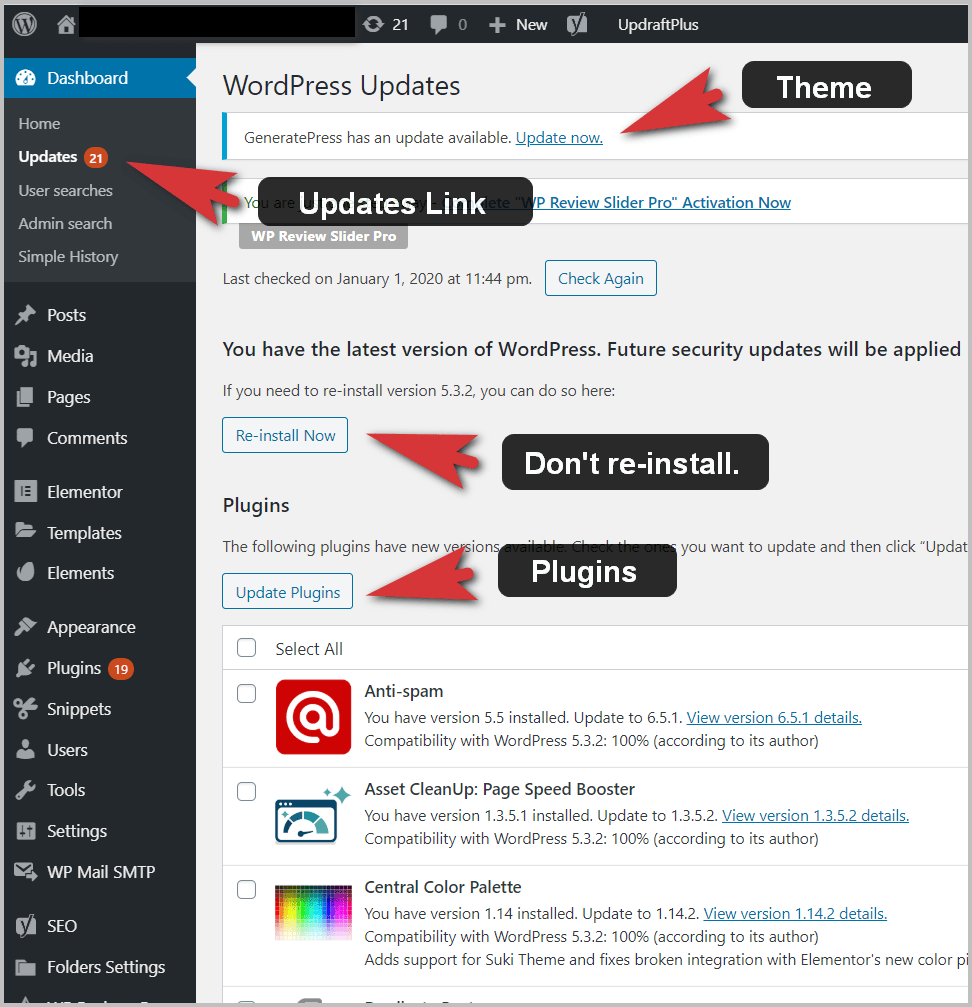
Check Your Forms
- Go to each of your forms, (contact page, popup, payment form, etc.) and fill them our with your own information.
- The forms should submit without an error.
- Confirm that the recipients are getting their notifications.
- If your form is integrated with an email automation app such as Drip, ActiveCampaign, or Hubspot, make sure those systems record the lead and start their automation processes.
Check Your Primary Email Address
- Send an email message to your primary public-facing email address.
- Confirm your message goes through to the proper recipients.
Check Page Loading
- Load your homepage. Check a couple of interior pages too. Does everything look normal? Is it snappy? If so, you’re good to go. There may still be other underlying issues, but at least you’ve taken basic steps to secure your site and verify that customers can reach you.
That’s it. See you next time!